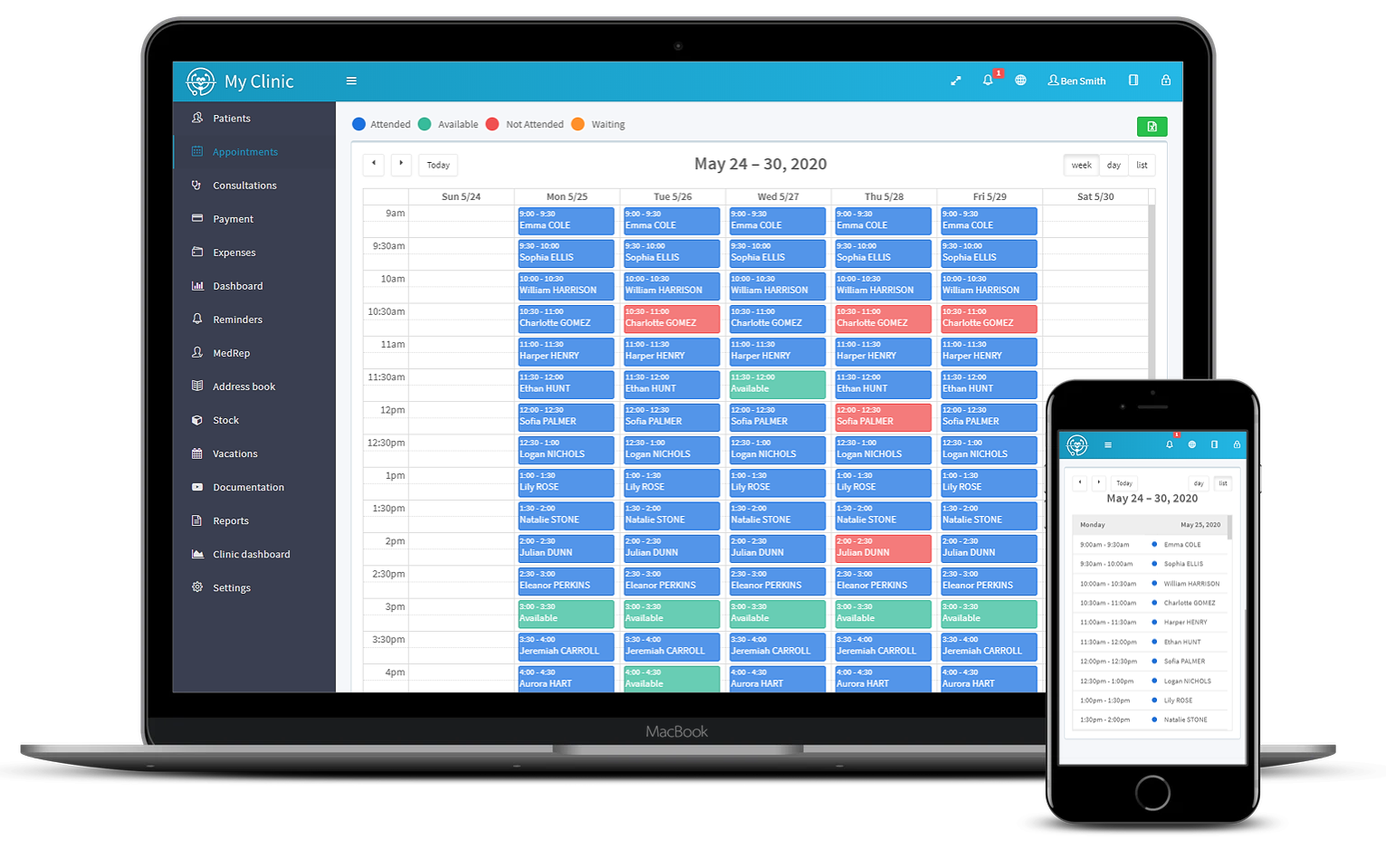

Calendar
There is 2 types of calendar: Automatic and Manual.
In an Automatic calendar type, after you set the appointment duration, the system will display the appointments by duration slot, and you can differentiate visually between an available appointment, reserved one and waiting list.
In a Manual calendar type, the user will choose the appointment duration. it's suitable for dentists where the appointment duration is different for each service type.

Calendar views
You can switch between multiple calendar views: Month, Week, Day or list.

Mobile friendly calendar
Book and manage appointments on the go with your computer, laptop, tablet or smartphone.

Business hours
You will be able to set your working days and hours; Schedule your vacation days and set an exceptional business hours between 2 dates.

Quickly find and add patient
My Clinic clever search autocompletes patient names as you type. you can always refine your search by choosing only first name or last name or mobile number.

Register new patients while booking
When you makes a booking, you can search for an existing patient or add a new one without having to switch pages.

Attendance
When you book an appointment for a patient, it will be marked as "not attended". You can change the attendance status by a simple click. This will help you in the future to prioritize a patient with a better attendance record over the one with lower attendance record.

Waiting list
For the same time slot, you can add multiple patients to the waiting list. So in case of cancellation, you can pick one patient from the waiting list.

Swap appointments
You can always swap appointments date and time by a simple drag & drop.

Payment fees
Directly from the calendar, you can set the payment fee for a consultation without having to switch pages.
You can also mark it as a Free consultation!